Social Media Resources
Some information to help guide you through the process of removing a loved ones social media or having the account memorialized.
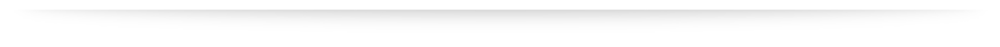
Memorializing the account:
Memorialized accounts are a place for friends and family to gather and share memories after a person has passed away. Memorializing an account also helps keep it secure by preventing anyone from logging into it.
If Facebook is made aware that a person has passed away, it's our policy to memorialize the account. Learn more about what happens to a memorialized account.
Please keep in mind that we can't provide login information for someone else's account even under these circumstances. It's always against Facebook's policies to log into another person's account.
To report a profile to be memorialized, please contact us.
Removing the account:
Verified immediate family members may request the removal of a loved one’s account from Facebook.
*Information sourced from Facebook*
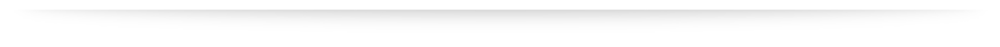
Instagram
If you see an account on Instagram that belongs to someone who's passed away, you can report it to us for memorialization. If you're an immediate family member of that person, you can request the account be removed from Instagram.
Memorializing the account:
We'll memorialize the Instagram account of a deceased person when we receive a valid request. We try to prevent references to memorialized accounts from appearing on Instagram in ways that may be upsetting to the person's friends and family, and we also take measures to protect the privacy of the deceased person by securing the account.
To report an account to be memorialized, please contact us. We require proof of death, such as a link to an obituary or news article, to memorialize an account.
Please keep in mind that we can't provide login information for a memorialized account. It's always against our policies for someone to log into another person's account.
Removing the account:
Verified immediate family members may request the removal of a loved one’s account from Instagram. When you submit a request for removal, we require proof that you're an immediate family member of the deceased person, such as:
- The deceased person's birth certificate
- The deceased person's death certificate
- Proof of authority under local law that you are the lawful representative of the deceased person, or his/her estate
* Information sourced from Instagram*
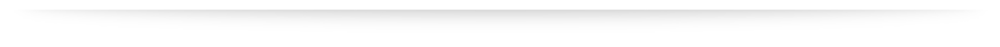
Deceased User
In the event of the death of a Twitter user, we can work with a person authorized to act on behalf of the estate, or with a verified immediate family member of the deceased to have an account deactivated.
Request the removal of a deceased user's account. After you submit your request, we will email you with instructions for providing more details, including information about the deceased, a copy of your ID, and a copy of the deceased’s death certificate. This is a necessary step to prevent false and/or unauthorized reports. Be assured that this information will remain confidential and will be deleted once we've reviewed it.
Note: We are unable to provide account access to anyone regardless of their relationship to the deceased. Read more information about media on Twitter concerning a deceased family member.
Incapacitated User
In the event a Twitter user is incapacitated, due to medical or other reasons, we can work with a person authorized to act on the behalf of the user to have an account deactivated.
Request the removal of an incapacitated user's account. After you submit your request, we will email you with instructions for providing more details, including information about the user, a copy of your ID, a copy of the account holder’s ID, and a copy of a Power of Attorney authorizing you to act on the account holder’s behalf. This is a necessary step to prevent false and/or unauthorized reports. Be assured that this information will remain confidential and will be deleted once we've reviewed it.
*Information Sourced from Twitter*

